
URGENT: E6 Golf 1.6 Critical Security Update
WHY DO I NEED TO UPDATE?
A small security update is required for all users of TruGolf’s E6 Golf 1.6 platform.
This security update will impact the online features of E6 Golf. Online features include contests, tournaments, leaderboards, E6 Clubhouse, player profiles, shot data storage, as well as the save and resume round features.
Full Swing has worked closely with TruGolf on this issue and has explored every opportunity to keep this functionality intact as long as possible. Unfortunately, the older server architecture of the E6 online system is no longer supported or maintained by TruGolf and an update is required to point E6 Golf 1.6 to a new server. The new server does not support online play. Because of this loss of functionality, Full Swing has negotiated with TruGolf to authorize full access to the entire library of courses once the security update is installed.
WHAT DO I NEED TO DO?
To continue using E6 Golf, all customers must install the update as soon as possible to avoid a disruption in service and possible downtime. After updating, all remaining features of E6 Golf will stay intact, and the entire golf course library will be unlocked so you can start enjoying your new courses right away.
HOW DO I UPDATE?
Please follow the steps below to download and install the security update.
SOFTWARE DETAILS
- E6 Version: 1.6.48.0
- File Size: 3 MB
- Security update for compatibility with new server
- Includes access to full golf course library
Click the download button below to download the update to your simulator computer.
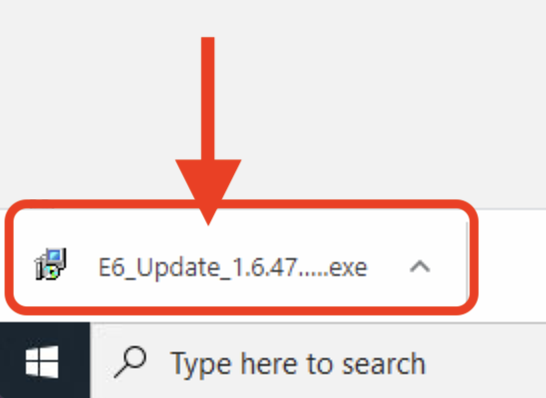
RUN THE UPDATE
NOTE: When you click the download link, you may see security warning that the update is blocked or may harm your device. This update is safe to install your simulator computer and it is safe to download. Please choose to “Keep” the file to bypass the security warning.
After the download completes, click the E6_Update_1.6.48.0_x86.exe file to run it from your browser.
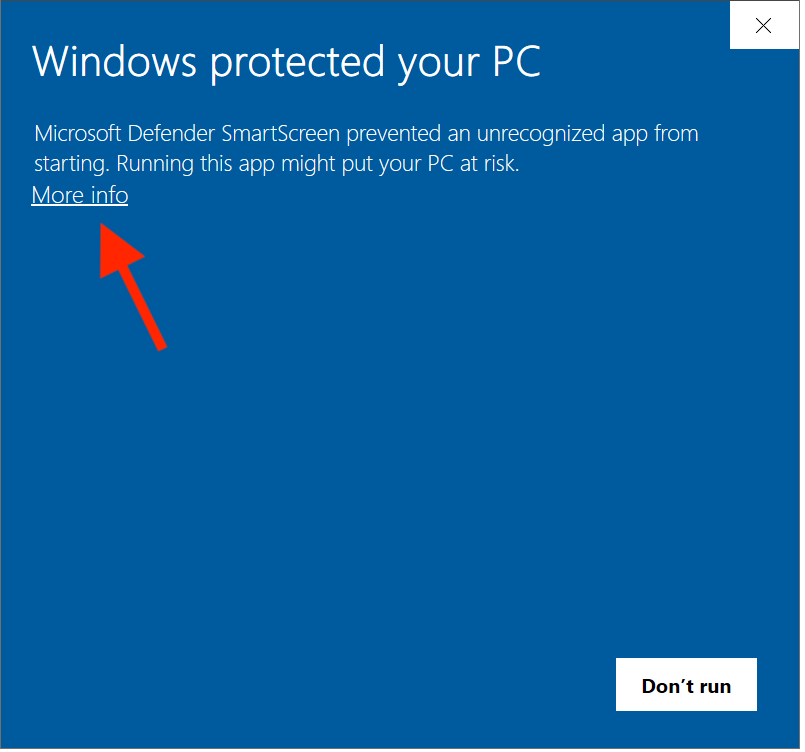
BYPASS THE SECURITY WARNING
Click the “More Info” link to bypass the Windows Security message. This software is safe to install on your system.
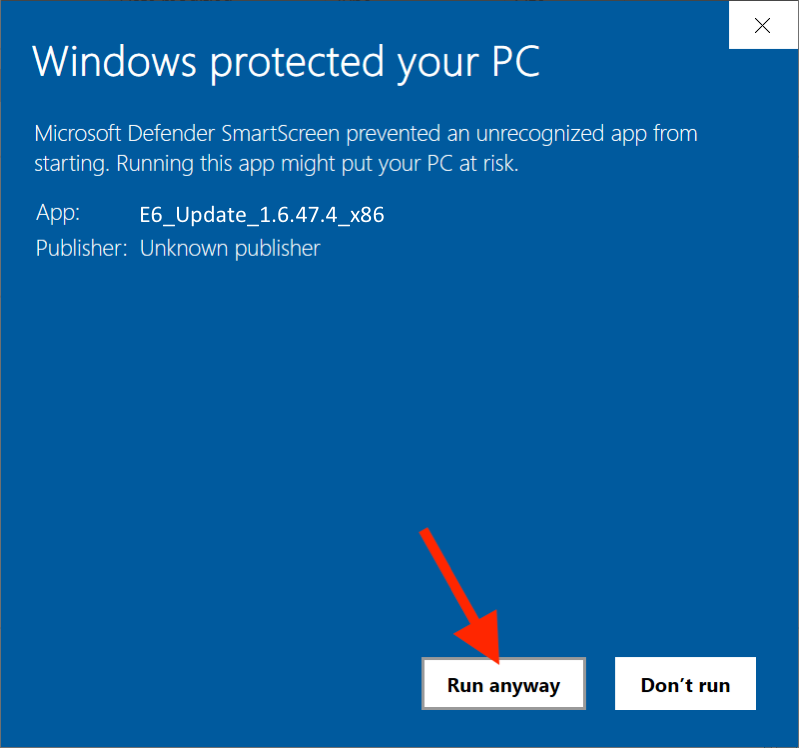
CHOOSE RUN ANYWAY
Click the “Run anyway” button to confirm installation.
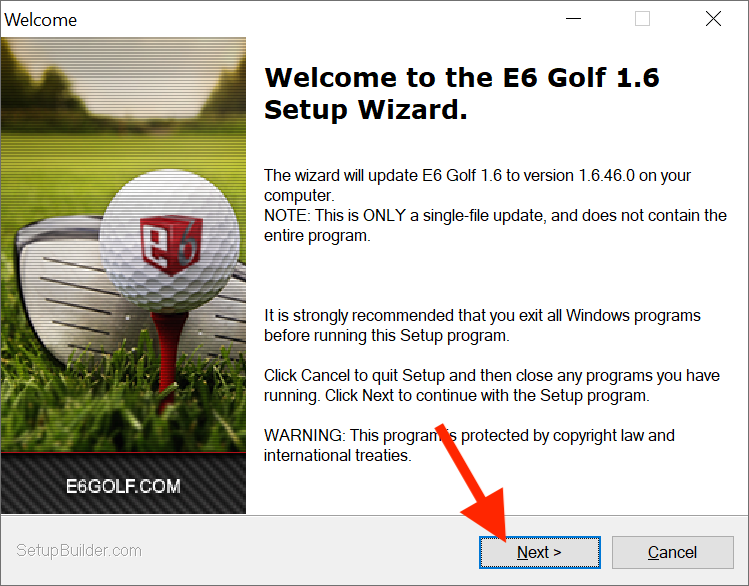
BEGIN INSTALLATION
Click the “Next” button to begin installation.
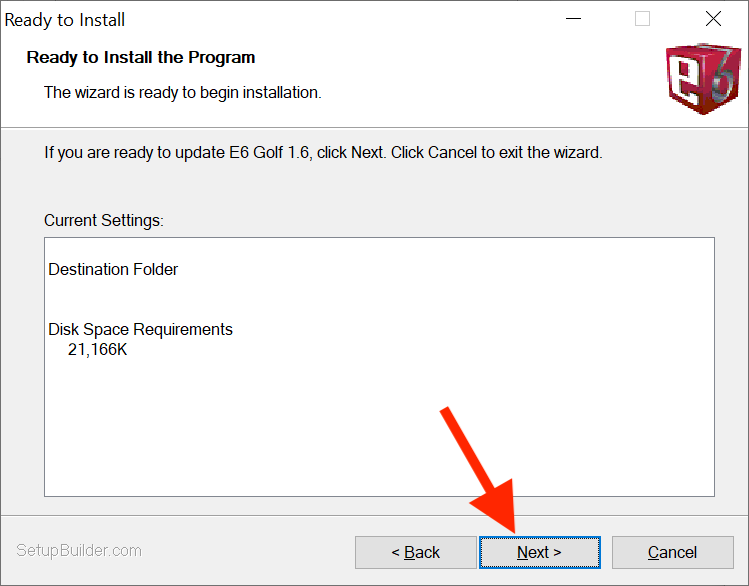
CLICK NEXT TO CONTINUE
Click the “Next” button to continue installation.
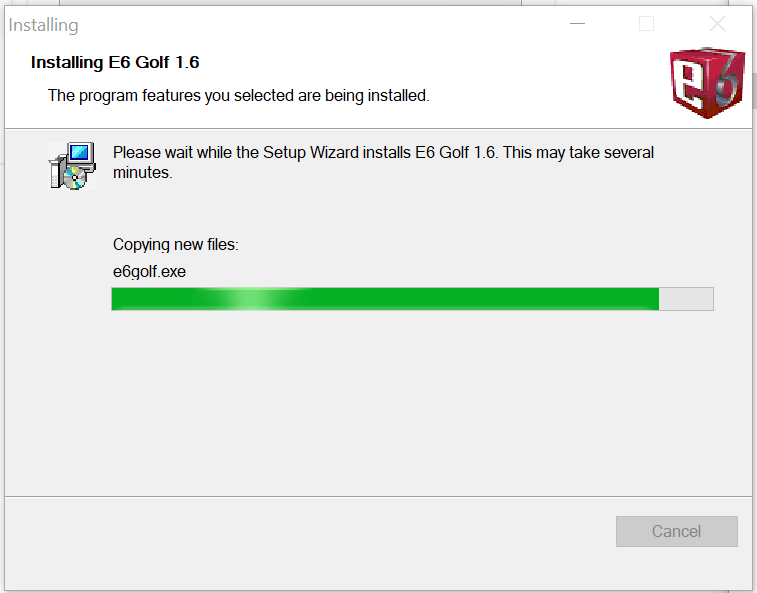
INSTALLATION PROGRESS
Wait for the install to finish.
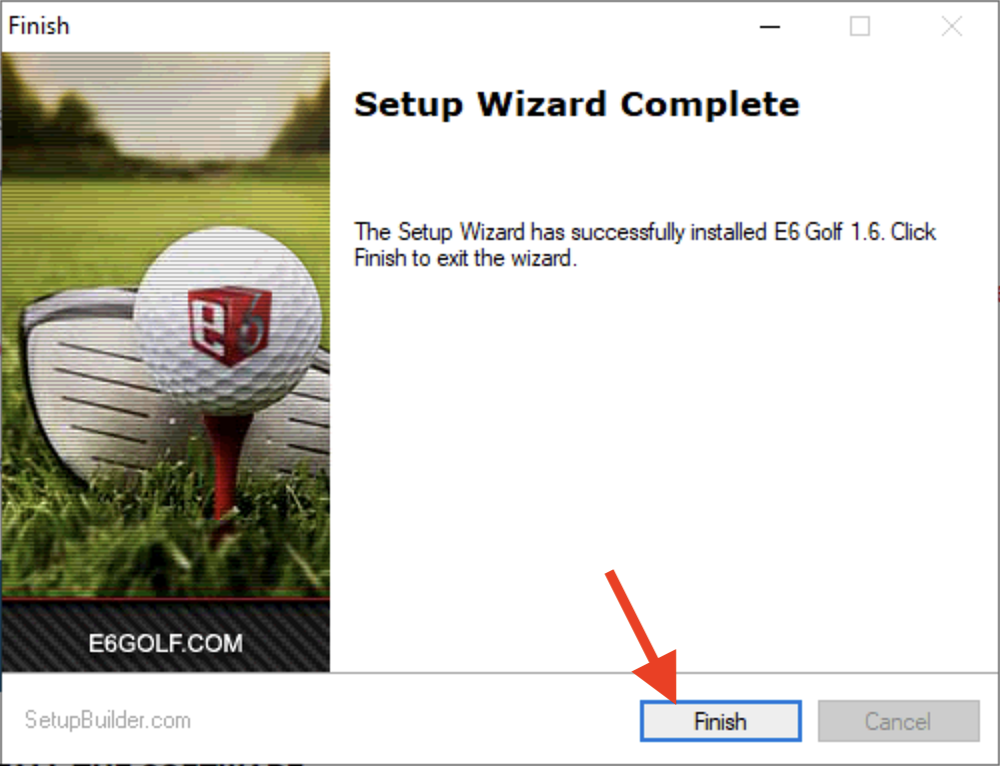
FINISH INSTALLATION
Click the “Finish” button to finalize installation.
To confirm installation was successful, run E6 Golf on your simulator.
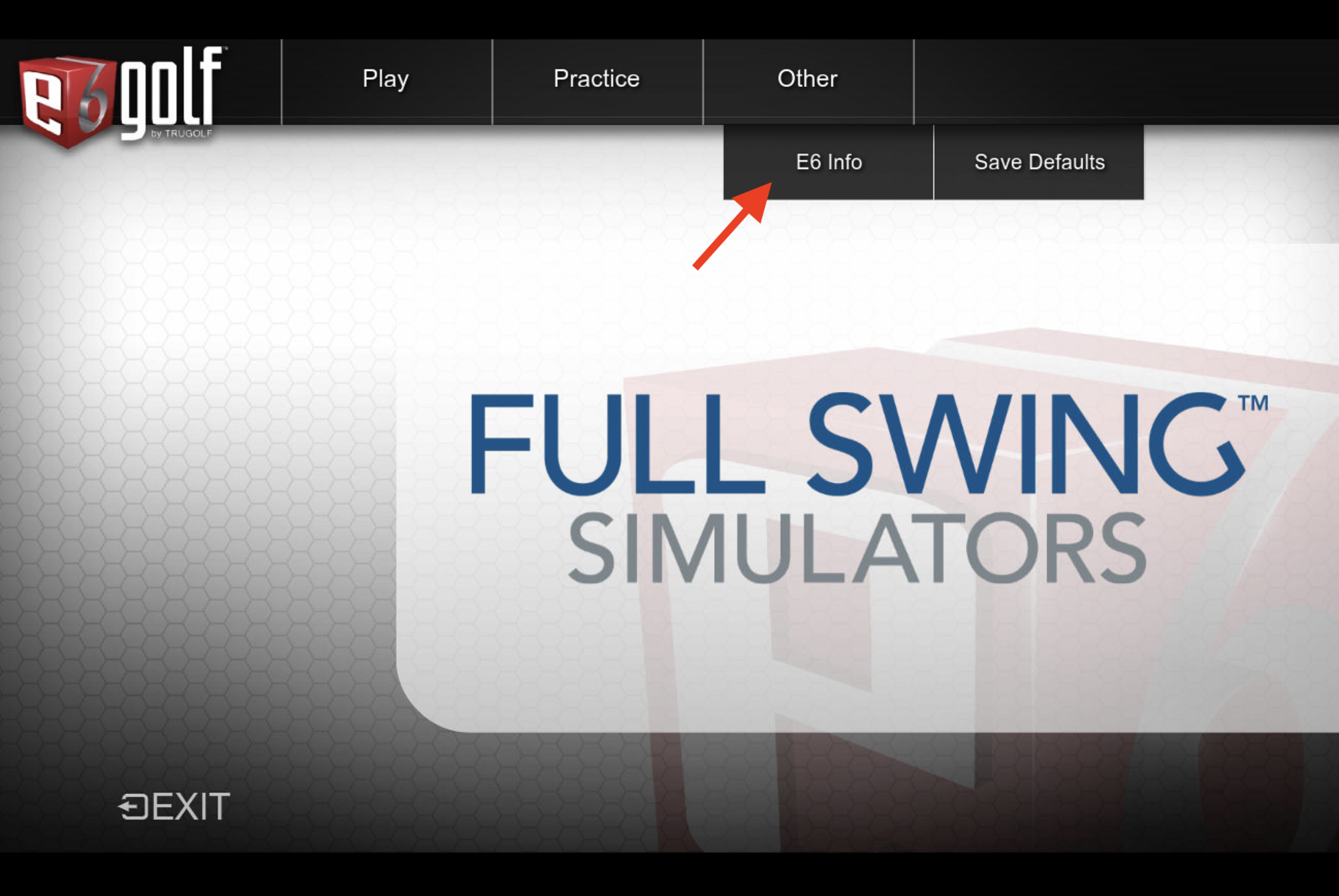
GO TO E6 INFO
To ensure your installation was successful and the license properly transferred to the new server, click the “Other” button, then click “E6 Info”.
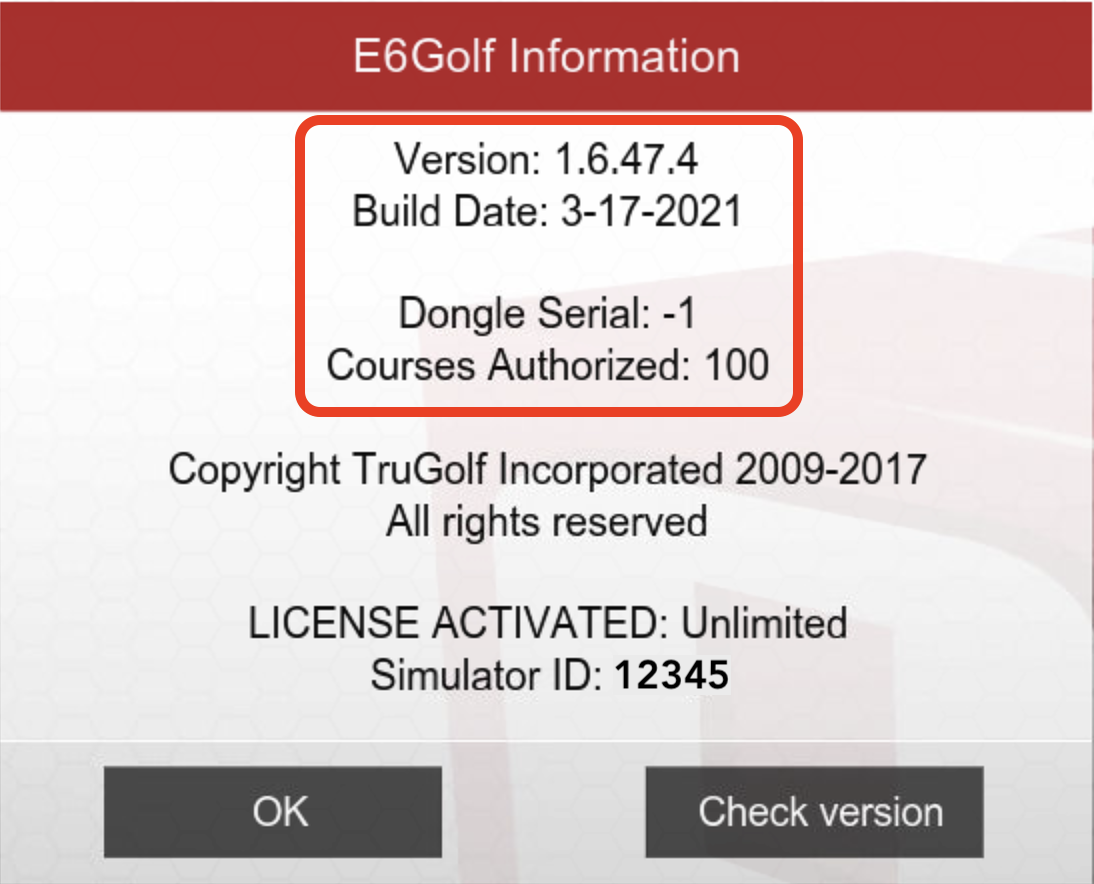
VERIFY INSTALLATION
Check to make sure your Version is 1.6.47.4 (or higher) and Courses Authorized is 100.
ADDITIONAL FAQ'S
- On your simulator computer, open a web browser such Google Chrome or Microsoft Edge or Internet Explorer.
- In the address bar, type: install.fullswinggolf.com/e6-update
- Follow the instructions above to download and install the update.
Yes, this security update ensures that E6 will continue to work on your simulator after the September 1st deadline. Unfortunately the “online play” features will be removed, but all other features will remain intact.
In addition, TruGolf is unlocking their full golf course library when applying this update. Most customers will get at least a few additional courses (some may get full course packs) depending on the package you purchased with your simulator. Any additional courses are free of charge when applying this update!
The following online features will be remove after installing this update:
- Contests (Closest to Pin and Long Drive)
- Tournaments
- Leaderboards
- E6 Clubhouse
- Player profiles
- Shot data storage
- Save and resume round features (including emergency game recovery)
Unfortunately, all online features for E6 Golf 1.6 will permanently be removed. The database structure is obsolete and not compatible with today’s server operating systems and security requirements.
In order to continue using E6 Golf without disruption, you will be required to install the security update.
Yes, we encourage everyone to update their simulator immediately to avoid any down time.
No, you will not lose access to any of your golf courses. In fact, since TruGolf is unlocking their full golf course library when applying this update, most customers will get at least a few additional courses (some may get full course packs) depending on the package you purchased with your simulator.
Yes, since TruGolf is unlocking their full golf course library when applying this update, most customers will get at least a few additional courses (some may get full course packs) depending on the package you purchased with your simulator. Any additional courses are free of charge when applying this update!
Although E6 Golf 1.5 is no longer supported, any of our customers that may still be running this software will not be affected since this older version does not have online play.
Unfortunately, at this time there is no option to upgrade to E6 Connect on Full Swing simulators.
No, all other software on your simulator will continue to run and will not be affected by this update. This includes the new FS Golf software.
Yes, the security update is fully compatible with your Swing Catalyst system.
If you have any questions or need help, please contact our support team:
Phone: 858-666-6687
Email: softwareupdate@fullswinggolf.com

